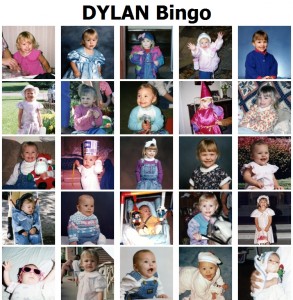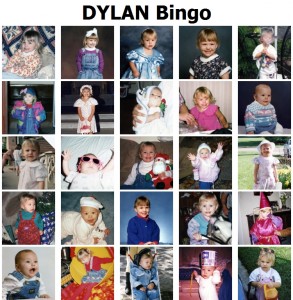Is a Picture Worth 1,540.2 Miles?
I’ve been interested in the night sky for several years now. In those years I’ve bought a telescope, several books, a planisphere , and four apps to go along with all of the camera equipment I already own. I’ve gotten some decent pictures from nearby and not nearby (mostly National Parks in the West). The one photo that eluded me was a shot of the Milky Way. My goal required some planning and some traveling.
To get a photo of the Milky Way you need a very dark, very clear and moonless sky. We have some dark skies around here, but most are too close to populated areas that produce light pollution. You need to be out in the middle of nowhere for this to work (if you live in the middle of nowhere, please invite me over for some night photography). Once you identify an appropriate place, you have to identify the right time. The moon will drown out many of the stars, so you want the make sure the moon has set or plan your trip during a new moon (consult a lunar calendar). Next you need to find the Milky Way (use the planisphere). While we are in the Milky Way and parts are always visible, photographers look for the part near the constellation Scorpius. This dense part is visible to the south and remains visible most of the night in June and July. Depending on how dark your sky is, you may see a wispy cloud to a defined group of stars. Remember, the sun sets late in summer and it takes almost two hours after sunset for the sky to get completely dark. In other words, plan on staying out very late.
Our destination was The Headlands International Dark Sky Park is in Mackinaw City, Michigan. It is one of ten dark sky parks in this country and one of the closest silver tier parks (all of the gold tier parks are in the West). Round trip mileage is about 1,100 (the rest of our mileage was from sightseeing in the Upper Peninsula). The park is small, but wonderful. The skies are the darkest I’ve seen east of the Mississippi. In addition, you look out over the Mackinac Straights which are lovely in their own right. During the day (while you are waiting for sunset), you can take one of the many ferries to Mackinac Island for some wonderful landscape photography or take a tour of one of the many Great Lakes lighthouses.
Astrophotography requires two things: a sturdy tripod and a camera with manual settings. If you do not have these two things, just lay back and enjoy the stars. Use the fastest, widest lens that you have. I used a fisheye and a 2.8 24mm lens. You want to take in as much light as possible. Use a very high ISO setting to increase the light sensitivity of your camera. I used settings between 2,000 and 4,500. Use a remote shutter release to prevent shaking the camera. Set the shutter to between 20 and 30 seconds, any longer and you will start to see the stars moving in the sky (blurry instead of pinpoints). Take a lot of photos! We’ll discuss photo stacking and other post-processing methods next time.
So, was it worth all of the miles? You tell me. Go to http://gallery.youreonit.com/stars and leave a comment.